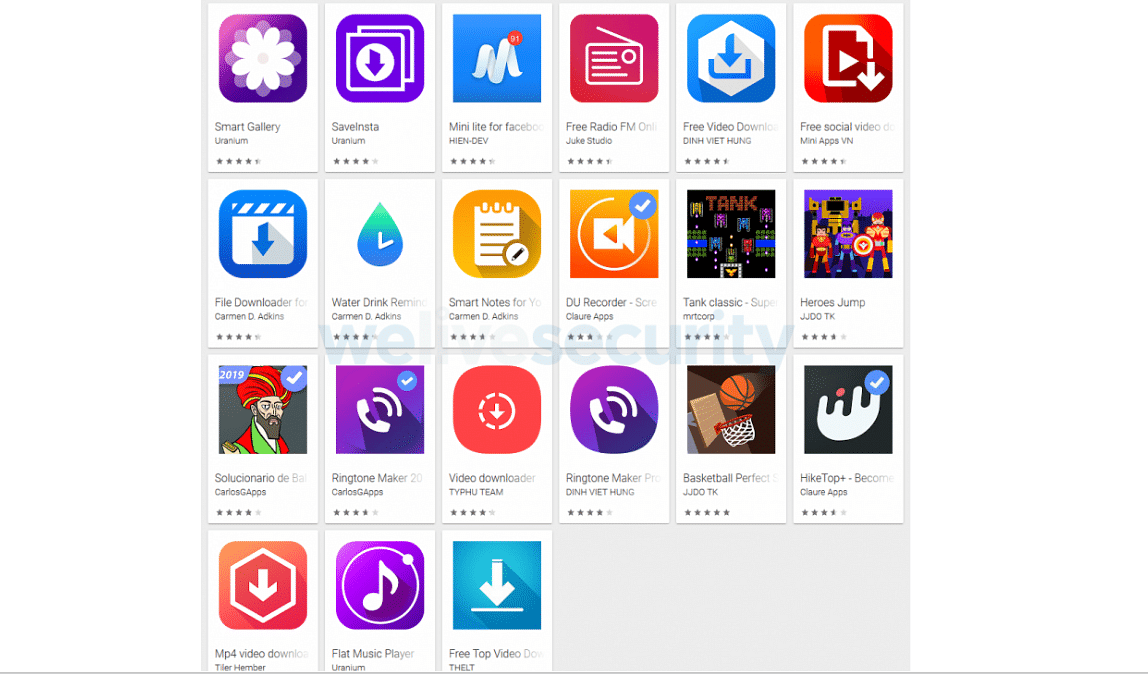
It looks like Google just can't catch a break from bad apps on the Play store. A few weeks ago, the search engine giant had dropped 15 malevolent applications that never delivered the promised service, but flashed annoying full-page ads and ruined the Android experience on mobile.
Now, ESET security researchers have uncovered 42 adware-laced applications on the Play store. All of them come with malicious 'Android/AdDisplay.Ashas' file code.
They appear and work normal, but once the app is launched, it starts to communicate with its C&C (command & ) server (whose IP address is base64-encoded in the app). And, it sends “home” key data about the affected device: device type, OS version, language, number of installed apps, free storage space, battery status, whether the device is rooted and Developer mode enabled, and whether Facebook and FB Messenger are installed or not.
That's not all. The app developers have equipped a sneaky code in the applications, which can detect if they are being tracked by Google's Play Protect programme. "The apps' C&C uses isGoogleIp flag, which indicates whether the IP address of the affected device falls within the range of known IP addresses for Google servers," ESET team said.
Furthermore, apps have custom delay feature, so that whenever it displays an ad, it won't flash any ads for certain time. This is an intelligent way to avoid annoying the user and get detected. It also creates a shortcut icon on the home screen. If the user wants to uninstall the app, the phone owner will just delete the shortcut, while the app stealthily continues to remain active inside the phone and display ads.
This is a serious breach of the trust, as the app never seeks permission from the user to accumulate device identifiable data and send it to a secret server. Apparently, more than eight million users have installed them.
The ESET security team has informed Google about the 42 malicious apps and as per the latest reports, they are no longer available on Play Store. But, if you happen to have any of one of these apps on the phone, you are advised to uninstall them immediately.
Here are tips on how to safeguard your mobile phone from adware and other malicious threats:
1) Whether you have an Android mobile or iOS-based iPhone, always stay updated with the latest software. Both Google and Apple send regularly send firmware — especially security patches monthly or on a priority basis, whenever they detect threats. So, make sure you install the latest software.
2) Another good practice is to install a premium Antivirus software on mobile, which offers 24x7 protection. They are equipped to detect threats quickly whenever you unknowingly visit a shady website
3) Never ever open emails or SMS and click URL links sent from unknown senders
4) Also, never install apps from unfamiliar publishers.
5) Always download apps from Google Play or Apple App store only. Never install from any third-party app store.
Get the latest news on new launches, gadget reviews, apps and more on personal technology only on DH Tech.
