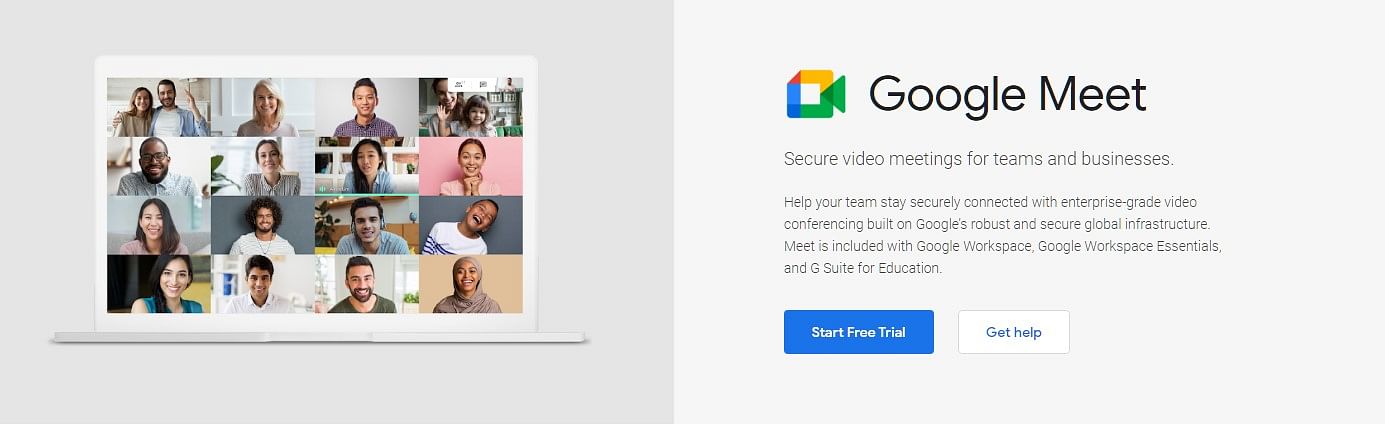
Since the start of Covid-19 pandemic-induced lockdown, Google Meet has grown in to a valuable application to conducting virtual meetings and also host online classes around the world.
For the past year, Google has introduced several value-added features to improve the user experience. Now, it is bringing a new quality control feature that will help users be able to attend meetings with fewer glitches particularly related to audio quality issues.
For instance, Google Meet will be able to detect a performance issue that is impacting call quality. Users will see a notification bubble describing the issue and a red dot on the 'More options' menu. From the 'More options' menu, users can select 'Troubleshooting & help' to find more information on the issue and troubleshooting guidance.
When a performance issue is detected, users will now see personalised suggestions on how to improve the quality of their call.
This new feature is being rolled out to all Google Workspace customers, as well as G Suite Basic and business customers
Users will also get the option-- one-click changes, which can quickly reduce Meet resource consumption. These can include switching settings to use less CPU or network bandwidth or adding closed captions to assist with understanding audio.
Users can find other network metrics and find help improving other problems related to Google Meet.
Network metrics and CPU usage can be found in More options > Troubleshooting & help. There, users would find a general list of recommendations — now, users will see a dynamic list of recommendations based on:
--Battery level
--Bandwidth and network connection
--Whether a user is presenting, and more
Get the latest news on new launches, gadget reviews, apps, cybersecurity, and more on personal technology only on DH Tech.