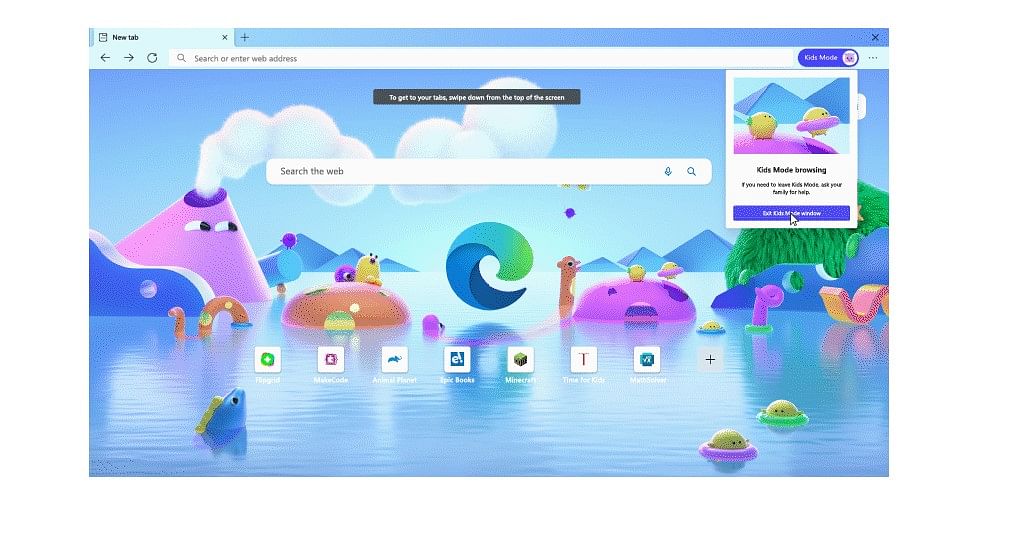
With Covid-19 still prevalent in most parts of the world, governments have imposed temporary lockdown. While elders are working and attending office meetings virtually at home, children too are forced to join online classes.
If the parents are fully involved at work, they usually hand a mobile or tablet to children to keep them occupied. But, if safety measures are not taken, there are chances that kids may inadvertently come across age-inappropriate content or come in contact with predators on social media platforms.
To ensure children's safety online, Microsoft has announced a new Kids Mode on the Edge search browser application.
"With many of our kids spending so much more time online, and many parents and families sharing devices, we’ve been working on a solution and are excited to announce the general availability of Microsoft Edge Kids Mode! Kids Mode gives parents peace of mind by providing a protected online environment as their kids browse the web on a shared device," the company said.
It should be noted that the company had announced this Kids Mode feature back in February, but was limited to select regions. Now, it is available in wider regions.
With Kids Mode on, all the search requests will be filtered to show only kid-friendly content, as browsing is based on an allow list and Bing SafeSearch set to strict.
There is no need to create a separate profile for the children. The Edge browser will offer the kids mode in the profile section. Follow the instructions below
Step 1: Click on the account profile in the upper right corner of Edge and select “Browse in Kids Mode.”
Step 2: Here, the user will be asked to choose the appropriate age range for your child, either 5-8 or 9-12.
Step 3: Once done, just hand it over to the PC to the children
Get the latest news on new launches, gadget reviews, apps, cybersecurity, and more on personal technology only on DH Tech.