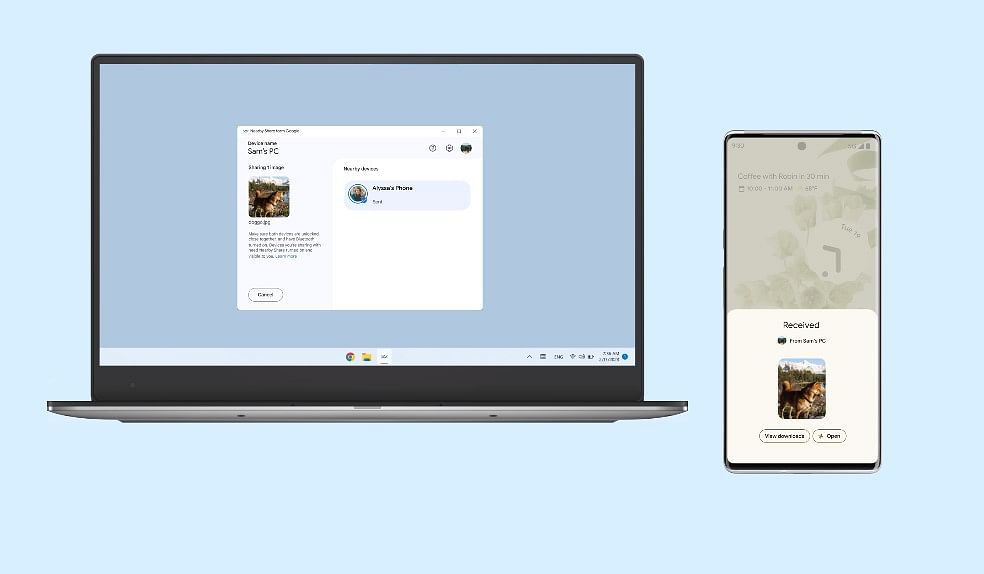
After releasing Nearby Share app beta for Windows PCs earlier this year to testers, Google has finally rolled out the final public version to all.
Google's Nearby Share is one of the most useful value-added features among Android phone users to wirelessly share big files and media content between devices. Most importantly, it is faster than the regular way of using Bluetooth. Already more than three billion Android phones and Chrome devices are using the Nearby Share.
Now, with the Nearby Share app, users can do seamless cross-platform file transfer between Android and Windows PC.
Users just need to install Nearby Share (download here) on the Windows PC and once done, users can instantly share files from an Android phone even if the app on the PC is working in the background.
To initiate the process, to send a file such as a photo, video, or document from a PC to a nearby Android device, the user can easily drag a file and drop it into the app.
Another way for users is that he/she select 'Send with Nearby Share' in the right-click menu. Just select which Android devices you want to share with from the list that pops up.
And, to transfer files from Android to Windows PC, just make sure the Nearby Share application is running on the former. Then, users can tap Share on the content he/she wants to send, and select the PC from the list of available devices.
It should be noted that for the Nearby Share app to work flawlessly, the PC must run on at least 64-bit Windows 10 or newer version OS. However, PCs with ARM-based processors won't support the Nearby Share app.
Get the latest news on new launches, gadget reviews, apps, cybersecurity, and more on personal technology only on DH Tech.