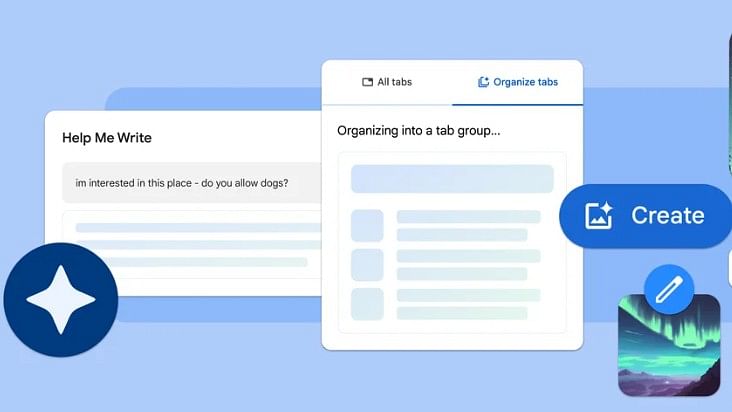
Google brings new generative AI features to Chrome browser.
Photo Credit: Google
Last week, Google announced several new generative Artificial Intelligence (gen AI)-based features including the ‘Circle to Search’ on Chrome browser.
First of the new features is Tab Organizer. With this, Chrome will automatically suggest and create tab groups based on all tabs opened in the browser.
This be beneficial to people working on several tasks in Chrome at the same time, like planning a trip, researching a topic and shopping. Chrome will even suggest names and emoji for these new groups so that the user easily find them again when he/she need them next.
Tab organiser feature of Chrome.
Photo Credit: Google
Second gen AI feature is already available on Pixel 8 series. Google is bringing the text-to-image diffusion model to Chrome to create custom wall paper. Besides wallpaper, he/she can also personalise the browser even more. They will be able to quickly generate custom themes. They just need to type the subject, the mood, visual style and colour that’s it. Google Chrome will bring out the best results to customise your browsing interface.
Gen AI-powered custom wallpaper and theme generatoron Chrome.
Photo Credit: Google
The third gen AI will assist the user in creating a well articulated message or assist with writing a review of hotel or any place or hotel without any grammar mistakes or any silly errors as such. To get started, users just need to right-click a text box or field on any site he/she visit in Chrome and select “Help me write.” Type in a few words and Google’s gen AI will kickstart the writing process for the user.
Gen AI-based 'Help me write' feature will help users to write a well constructed message on social media platform or review of a place.
Photo Credit: Google
All three features will be made available with the latest v121 update to Chrome on Macs and Windows PCs over the next few days, starting in the US.
To explore the three new gen AI feature, users just need to sign into Chrome, select “Settings” from the three-dot menu and navigate to the ‘Experimental AI’ page. To play with Tab organizer, right-click on a tab and select “Organize Similar Tabs”.
Get the latest news on new launches, gadget reviews, apps, cybersecurity, and more on personal technology only on DH Tech.