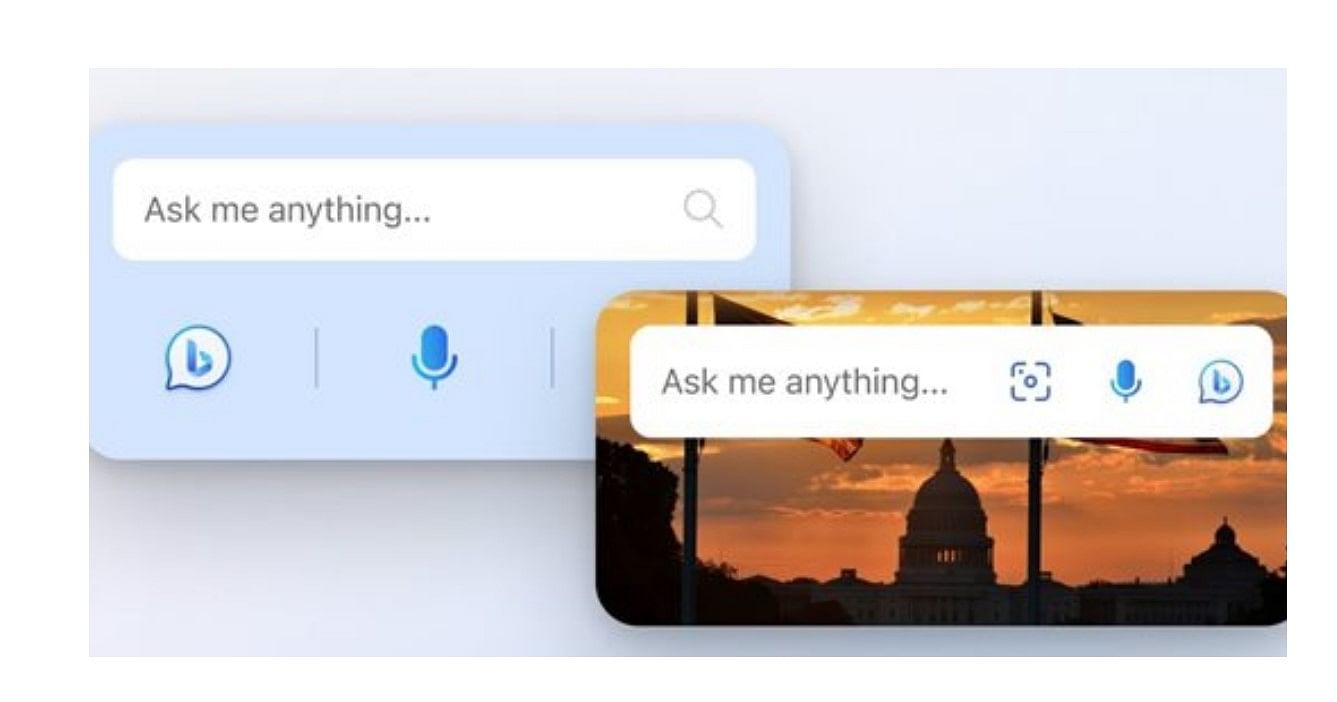
After launching the ChatGPT-powered Bing Chat in Windows PCs and Android phones, Microsoft has finally introduced the generative AI chatbot widget to iPhones.
With the Bing Chat widget, users can ask any queries right from the home screen and even ask the chatbot to convert voice to text speech too.
Here's how to add the Bing Chat widget on your iPhone's Home screen:
Step 1: From the Home Screen, touch and hold a widget or an empty area until you see the apps jiggle.
Step 2: Then, tap the grey Add button (+ icon) in the upper-left corner.
Step 3: And, to select a widget, just type 'Bing: Chat with AI & GPT-4' and then choose a widget size, then tap Add Widget and Tap Done.
To make the widget visible in the search option on Home screen, you have to first download the 'Bing: Chat with AI & GPT-4' from Apple App Store.
Once installed, users can initiate chat right from the Home screen. Also, Microsoft has released text-to-speech support for several more languages: Arabic, Bulgarian, Catalan, Croatian, Czech, Danish, Dutch, Estonian, Filipino, Finnish, Greek, Gujarati, Hebrew, Hindi, Hungarian, Icelandic, Indonesian, Irish, Italian, Korean, Latvian, Lithuanian, Maltese, Marathi, Norsk Bokmål, Polish, Portuguese, Romanian, Russian, Slovak, Spanish, Swedish, Tamil, Telugu, Thai, Turkish, Ukrainian, and Urdu.
Also read | Fake ChatGPT apps detected on Android phones
In a related development, Microsoft is all set to kill Cortana digital assistant on all devices later this year. However, it should be noted that the company has launched a generic voice assistant feature to make the transition easier.
It should be noted that Microsoft is expected to bring a better and improved Windows Copilot digital assistant with ChatGPT capabilities to deliver better user experiences on Windows and all other compatible devices in the market.
Get the latest news on new launches, gadget reviews, apps, cybersecurity, and more on personal technology only on DH Tech